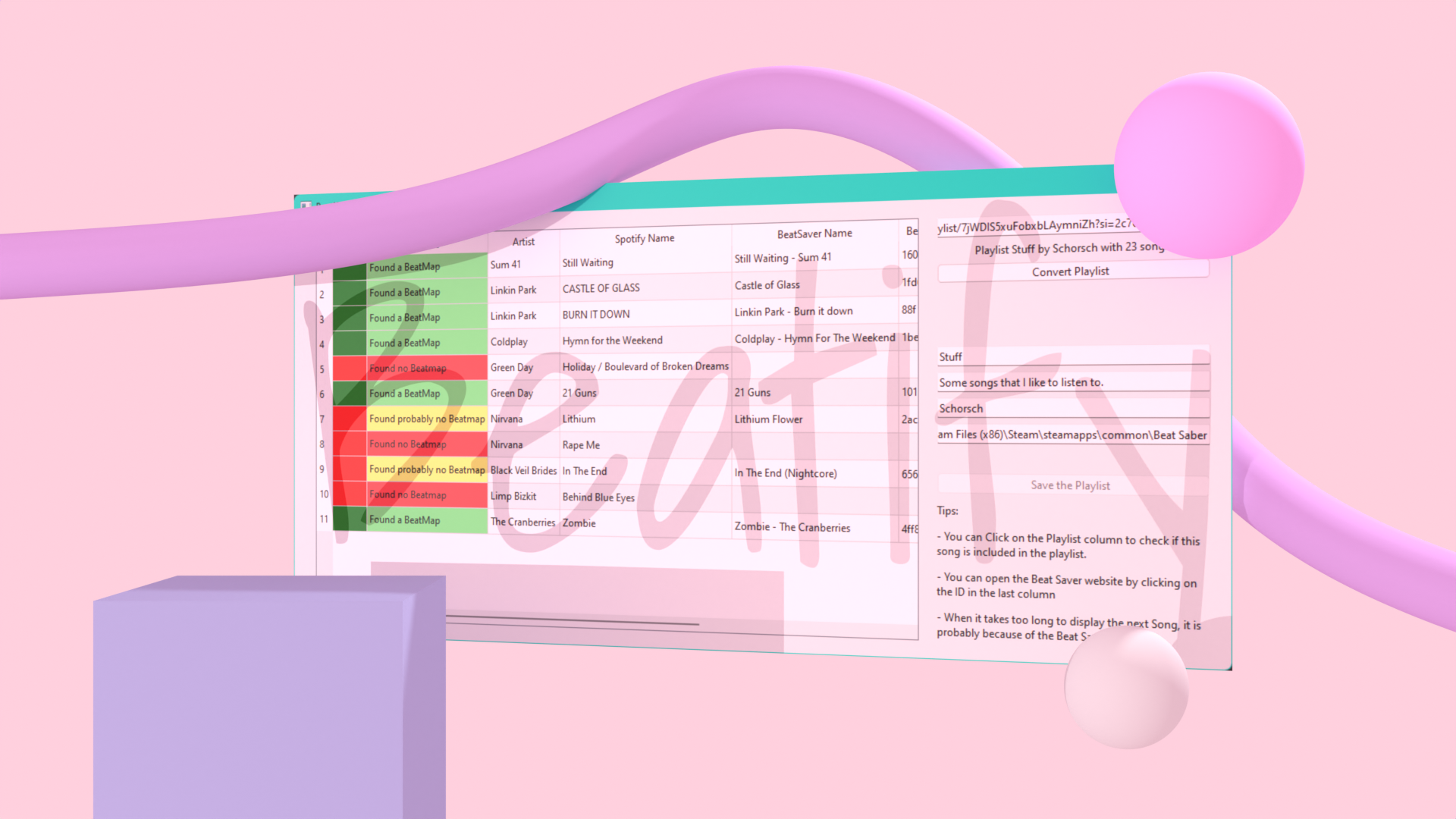Beatify
A tool, that lets you convert Spotify Playlists to Beat Saber playlists. Now on GitHub


Installation
You can find a step-by-step tutorial on YouTube
- Download the .zip file from releases and extract it. (soon)
- run it
- Now you can enter the URL of your Spotify Playlist
- Then Click on “Convert Playlist”
- You can see, that it finished, when you can click on the “Save the Playlist Button”
- Before you click on the Button, make sure, that you selected the right Beat Saber installation Folder. Most of the time it is:
C:\Program Files (x86)\Steam\steamapps\common\Beat Saberon Steam andC:\Program Files\Oculus\Software\Software\hyperbolic-magnetism-beat-saber\on Oculus. - The click on “Save the Playlist Button” and it should be automaticlly installed in the Beat Saber folder
Legal
- I am in no connection with Spotify nor with Beat games.
- The Font in the Logo is Shadows Into Light by Kimberly Geswein